Familiar with Formitable? Of course! This easy online reservation system ensures you get your restaurant full. You also Formitable to highlight various events, promotions or packages, for example. Are the reservations still lacking? Then adjust Formitable. The widget is user-friendly and effective. And with the 5 tips below, you can quickly do it yourself. Offering the right content in this booking widget is the way to promote different experiences and stand out from the competition.

Tip 1: Clearly distinguish between tickets in Formitable
In Formitable, a given reservation is called a ticket. This could, for example, be a daypart, an action or a package. Make a clear distinction in the tickets between the different options you offer, e.g. breakfast, lunch, drinks or dinner. Then briefly describe what the ticket entails. Oh, also mention the times and whether you handle special dietary requests. Important: always write for your target audience. Think about whether the person who will see your ticket will benefit from the description. Then check whether the text is relevant and as catchy as possible. Less is more. Finally, of course, add an appealing photo.
Example:
Dinner
You can dine with us from 17:00 onwards. There are several dishes on the menu; from oysters to a (veggie) burger. We take dietary/allergy requirements into account.
Book now!

Tip 2: Put highlights in Formitable
Are you already using highlights? You can highlight a ticket if you want guests to see it as soon as they visit your website. This ticket will in fact appear at the top of the reservation widget. Ideal if you want to generate more reservations for a special or an event. If you want to promote several specials or events, you need to choose which ones have the highest priority. On most screens, both mobile and desktop, you will see 1 or 2 tickets at most. So put the most important highlight(s) at the top. This is how you turn a ticket into a highlight:
Products > click on the ticket > marketing > check box for ' highlights'
Examples of highlights:
- Drinks
- Mimosa Sunday
- Cocktail Night
- 3-course set menu

Tip 3: Make use of a pop-up
Formitable has a special feature to bring extra attention to arrangements and promotions, the pop-up. Use it, for example, to get more reservations for a one-off evening or to recruit new staff. You get to see the pop-up when you open the website and the screen appears over the existing content. Not interested? Fine, just click it away. But you might be interested and want to make a reservation. A clear call-to-action button then leads straight to the reservation. Handy! This form of marketing is effective because it activates "the conscious part of our brain. More likely to get a higher conversion so. However, a pop-up can also be irritating. So use this marketing technique only temporarily.
Example:
'Restaurant X' birthday party
On 10 June, we will celebrate our 10th anniversary. We will hand out free oysters and cava. Will you also come to our party?
Book soon!

Tip 4: Have a landing page open a ticket
A customer arrives at a landing page via a Facebook ad or via Google. This provides more background information in addition to practical details. Next, a clear call-to-action button to the ticket. You do need to set up the link behind the call to action button properly yourself. How? In Formitable, navigate to "products" and here you click on the appropriate ticket. You will then see an ID at the bottom left, consisting of several letters and numbers. You paste this ID in the command below and put it in the URL behind the call to action button.
Command: #ft-openTicket-[ticket ID]
Important to know: this link is case-sensitive. So make sure you have copied the ID correctly.
- Book now
- Sign up for group booking
- Yes, I would like to pick up the meal box
- Buy gift voucher
- Reservation for the terrace
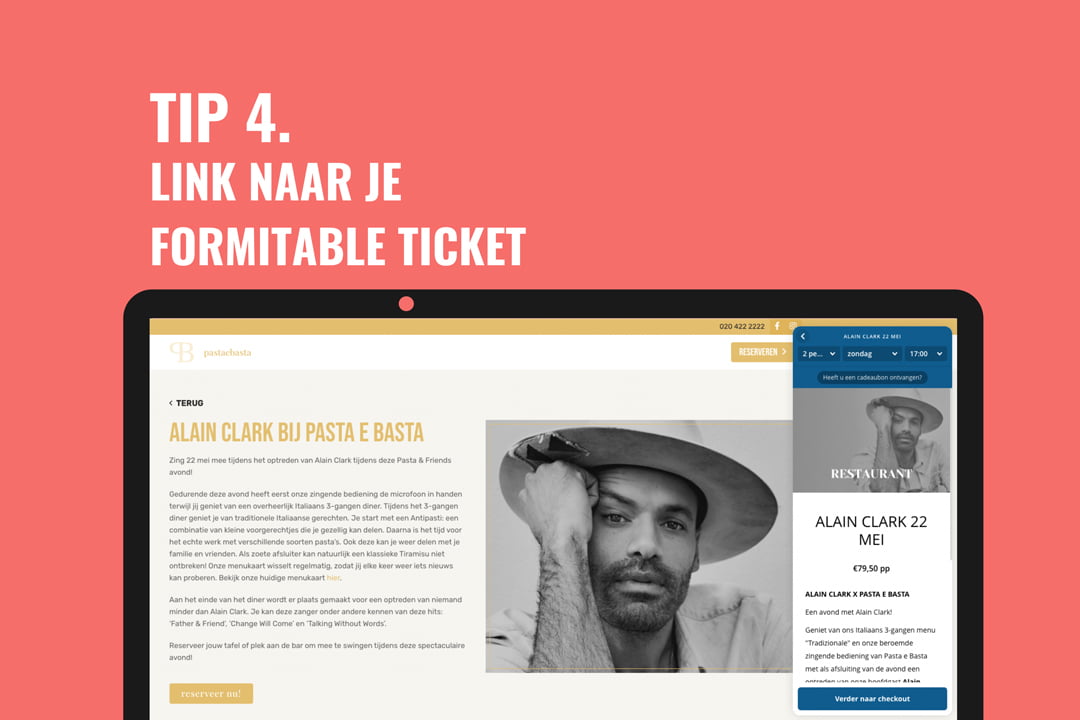
Tip 5: Announce specials via tickets
Under specials we mean recurring or seasonal events that you want to highlight. Like a 'Tuesday = snack of the day', 'Guilty Sunday Roast' or 'Winter bbq'. Of course, it is important to highlight why this event is so special. Make it exclusive, for instance by highlighting certain food. Or add a touch of psychological influence over by using terms with scarcity:
- Indispensable
- Out = gone
- Book now for the last few spots
- You must be there
- Reservations can be made until 23:00 tonight
Example: Monday Morning Madness
Join a buddy on Monday mornings between 09.00 - 11.00 for a cup of coffee or tea. Get a free treat with it; from a piece of cake to a slice of chocolate cake. You'll start your week off right! Who will you bring? [Valid for 2 people].
Book for 2

Your turn: optimising Formitable
Stand out from the crowd. Use Formitable to fill up your restaurant. Easily create different tickets yourself for arragnement, special and normal reservations. Could you use a hand setting up this reservation system? Then engage The Fully Bookers in. Our team knows exactly how to make your arrangements shine through Formitable. It is certainly not difficult. If we show you how to do the trick, you can easily replicate it yourself. Together, we will increase your bookings!




